Android smartphones Samsung galaxy S22 Ultra 5G, Galaxy A53, A73 have a lot of nice features like changing ringtone with your favorite song available in MP3 format. Actually, there are still a lot of people who do not know how to change the phone ringtone, so in this article I will guide you. Please download your favorite songs from ringtone download mp3 applications or from Youtube before installing.
How to change ringtone on Samsung galaxy S22 Ultra
All Samsung phone have the same way to change ringtone because it use OneUI. In this post we use Samsung Galxy S22 Ultra 5G, A73 and A53 phone, a custom version of android OS. To set ringtones for Samsung galaxy phones, do the following:
Step 1: Open Settings.
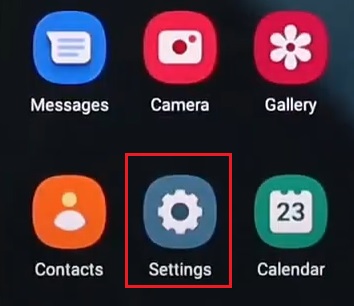
Next, you choose Sound and Vibration. This is the place for you to customize the sound mode and ringtone.
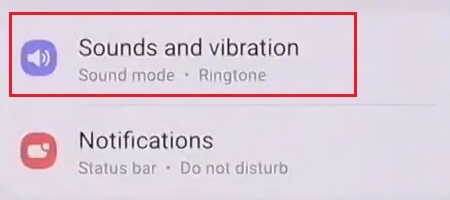
Step 2: You continue to select Ringtone. Here you can set ringtones for SIM1 and SIM 2 (If). You can know the name of the song that the 2 SIMs are using. As shown in the picture, I am using the default ringtones Over The Horizontal and Atomic Bell.
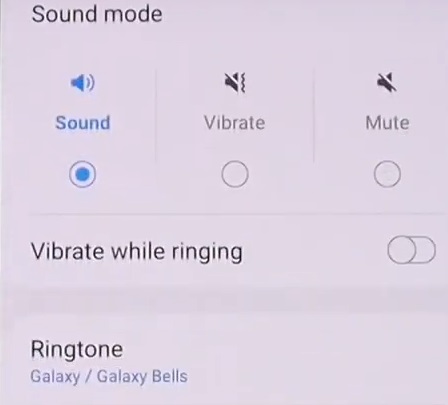
Step 3: To set ringtone for SIM 1, select SIM1. Then a list of default ringtones in the device appears for you to choose. But in this article we use an existing song on the device to set as a ringtone, so you click the plus sign in the upper right corner.
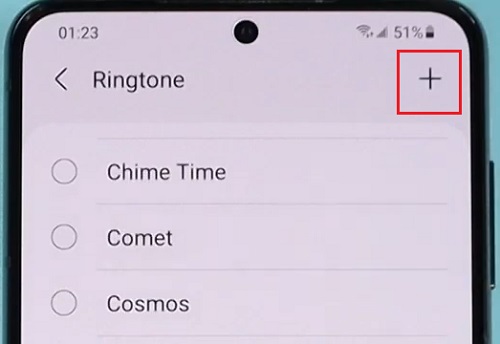
Step 4: After pressing the plus sign, OneUI displays a list of songs available on the device. You scroll down and find your favorite song. Click to listen to it, after you have selected your favorite song, click Finish in the upper right corner.
